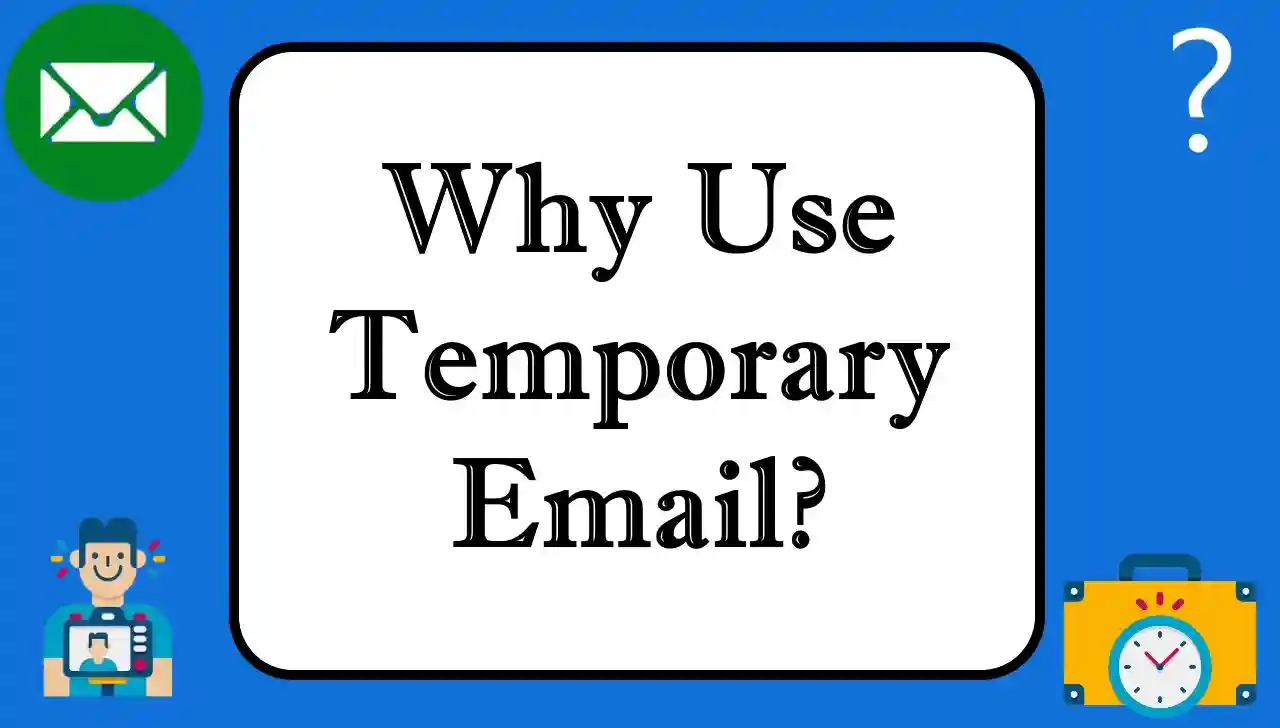Spam emails are one of the biggest kinda annoying and dangerous issues that email users are facing in the digital age. By now you’ve probably seen them: unwanted, unsolicited messages that clog up your inbox, sometimes with a malicious intent. No one knows better than you spam emails in general, how common they are and how you can avoid them. However, in this article, we’ll unravel what spam emails are, their different types, how they may find their way into your inbox, and what to do to escape them.
What Are Spam Emails?
Junk emails or spam emails are messages sent by an unknown sender to a large group of recipients without the correspondent's permission. These emails will try to bring you products or services or even exploit the victim’s information for malice purposes. Phishing, where attackers go after sensitive information such as usernames, passwords, and financial information, is the bread and butter of phishing schemes that use spam emails.
The emails in these could be harmless advertisements or fraudulent attempts to get you to scam or steal your personal data. They’re all an unwelcome nuisance in your inbox, no matter the intent.
Varieties of Spam Emails
There are a variety of types of spam emails, ranging from those targeting people in different ways in different threads to just eye soakers. Some of the most common types include:
Fake Invoice Scams: Fake invoices or receipts for purchases you didn’t make are sent in these emails, hoping to trick you into clicking a link or opening attachment.
Account Upgrade Scams: Phishing emails claim to include mail to read a phishing link simply to upgrade or verify your email account or online service, and intended to steal your login details.
Advance Fee Scams: These often come with promises of large lottery winnings or financial gifts, but you’re required to pay a "processing fee" upfront.
Google Docs Scams: This most common trick includes sending you to files that spoof Google Docs or appear to be files, which when clicked try to steal your credentials or infect your device with malware.
Unusual Activity Alerts: These scam emails inform you of "unusual activity" on your account, prompting you to click on a link that takes you to a fake login page where your credentials are stolen.
Besides these, however, there are a lot more types of spam that takes advantage of the different vulnerabilities. However, in fact, not hesitate to think about using your common sense to go through your inbox, because sometimes well intended emails can accidentally be winding up in your spam folder due to email filter error.
What’s the Reason Why Spam Emails Appear in Your Inbox?
Spam emails infiltrate your inboxing ways, but many not you. Here are a few ways these emails end up in your inbox:
1. Data Breaches: Personal details, like email address, can be leaked when large companies suffer data leaks. If you’re on one of those lists made public by such a breach, your email may be targeted by spammers.
2. Contact Lists: Spammers can get your email if someone in your contact list has their email compromised because their list could include your email address.
3. Email Guessing: Unlike street names, email addresses can be easily guessed, as we all have at least one email address, especially on widely used services such as Gmail and Yahoo. Active users are often a target of spammers, who’ll generate random email addresses.
4. Leaked Email Addresses from Services: Some companies sell their mailing lists to third parties who will sell or use them as you’ve agreed to when you sign up for services, newsletters or promotions. If you send them your email address, it might go to spammers if they’re not careful with your information.
How Can Spam Emails Harm You?
While spam emails are mostly a pain in the rear, some can really do a number on you. Here are a few dangers that spam emails present:
1. Phishing: Among the greatest scares caused by spam emails is phishing. Often these emails have afflicted links to fake sites so the scammers could get hands on sensitive personal information such like login details and bank account data.
2. Malware: Spam emails do have infected attachments or links in them that will, on click, download malware to your pc or phone. This malware can steal data, can track your online activity, or even lock you out of your device.
3. Identity Theft: Gaining access to personal details enables spammers to commit fraud, or make purchases in your name they are not entitled to.
4. Financial Loss: Advance Fee Scams or fake lottery winnings typically ply their black trade by scamming people into sending money or personal information. If you fall for these scams, you can lose money.
Protect yourself from Spam Emails
While total spam email filtering is impossible, you can do a few things to minimize how much spam you receive, and protect yourself from its potential danger.
1. Use Spam Filters
Gmail or Outlook typically has some sort of built in spam filter for most email services. However, automatic emails such as these move suspicious emails to your spam or junk folder. While these filters are no guarantee, it's important to check your spam folder often to make sure you're not missing real emails all improperly filtered into the spam bucket.
2. Do Not Click on Suspicious Links
Never click on links in emails from someone you do not know. Instead hover over the link to preview the URL. Be wary of it clicking and going to a site you don’t recognize. If the email says that it’s from a service you use such as your bank or social media account, type the URL for it manually in your browser instead of clicking the link in the email.
3. It’s Never a Good Idea to Open Unknown Attachments
Do not open an email with an attachment from an unknown sender. Such attached files could be malware affecting your device. Be careful to never receive files from people or organizations that you don’t know.
4. 2 Factor Authentication on
If you’re able to, add 2FA to all your accounts whenever you can. This is a security level up from the usual, making it harder for attackers to take your account even if they steal your password.
5. Use separate email for Sign Ups
Confidentiality in signing up for the newsletters and promotions and the online services is available by using a disposable or secondary email address. This will ensure your main email less visible to the spam.
6. Report Spam
If you get a spam email, forward this to your email provider. This also helps them keyword spam filters and thus prevent the same emails from reaching other users.
7. With Personal Information Be Cautious
Careful where you share your email address. Don't put it on risky sites, and don't fill out forms with it. One should always ensure the website is authentic as they enter personal information.
Conclusion
It is an inescapable pain of the digital world, but by knowing what they are, and taking action, you could drastically reduce what that risk is. Phishing scams to malware threats, being aware of the type of spam email you may receive is important too. Creating a safer, more secure online experience doesn’t mean that every email you open will only contain links to low interest cannabis videos, and the best way to accomplish this is to simply use spam filters, avoid suspicious links and attachments and ensure your personal information isn’t getting used against you.